Payroll Demographics Available in HCM
This article explains what you can expect and important things to keep in mind with the Org Units feature.
OVERVIEW
Note: This article is only applicable for clients who have had their Payroll Demographics moved directly into HCM and had their legacy Org Units moved to the Custom Org Units section. If you're unsure if this applies to you, our service team can help!
Payroll Demographic data can now be updated from employee HCM profiles, allowing you to leverage our Org Units feature - while maintaining a record of both your original HCM Org Units and Payroll Demographics.
This update moves your site one step closer towards platform unification. Read on to understand the changes you'll notice in your HCM site, and how you can consolidate these two groups of org units to eliminate dual entry.
WHAT TO EXPECT
Here are some changes that you'll see reflected on your site as a result of this update.
Two Sets of Org Units Available in HCM
Org Units
Your employees’ current Payroll Demographic Records have are now visible and can be modified in HCM as Org Units. Updates made to Office Locations, Departments, and Divisions in HCM will now flow into Namely Payroll. These are updated from the Org Units & Teams tab on employee profiles.
TIP:
In Namely Payroll, the Office Location is referred to as the Branch.
Make changes and updates to the Org Units on a company level and the employee level. To edit org units on a company level, access the Org Units section in Company > Settings > Org Units. Click the three dots next to the org unit and select Edit. Once the required changes have been made, click Save.
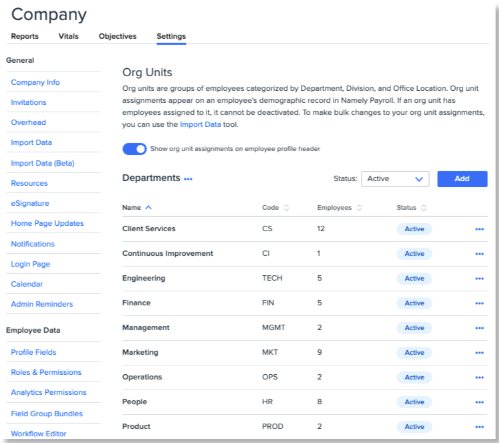
To modify your employee assignments, access the Org Units and Teams tab from the employee's profile. Click Manage next to the org type you want to update. Click the three dots under Action and select Edit. Once the required changes have been made, click Save.
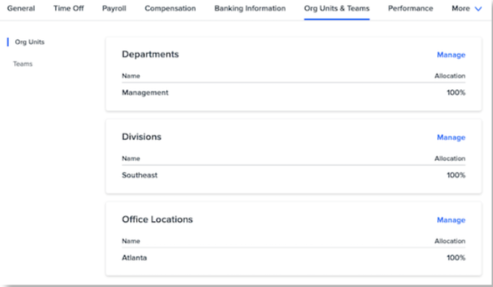
Custom Org Units
Any current HCM demographic assignments will now become Custom Org Units. These Custom Org Units are located under the Org Units section in Company > Settings > Org Units. These Org Units do not flow into Namely Payroll. These can be updated on the Org Units & Teams tab and the General page on an employee's profile.
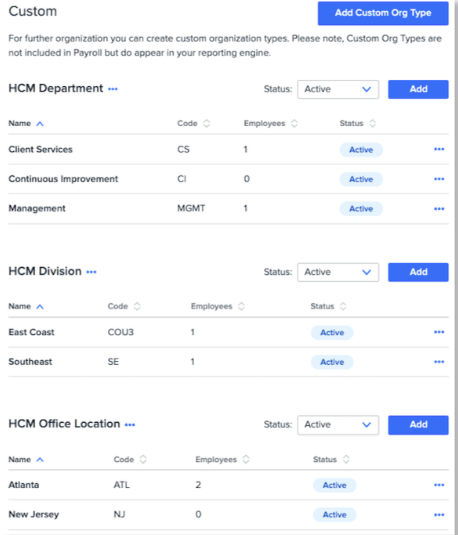
Employee Profile Changes
You'll notice that all Org Unit assignments are hidden from employee profile headers. This is a temporary change to limit confusion, that you may toggle on and off by going to Company Settings > Org Units and turning the feature on.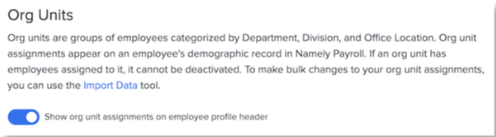
If you turn the feature on, you'll notice that our profile headers now contain both employees' new, Org Unit assignments (the ones that flow into payroll) and Custom Org Unit assignments (their legacy HCM records).

TIP:
Toggling this feature on will display both your Custom Org Units and Org Units in the header. You cannot choose one or the other to display.
Assign Org Units
You'll have the ability to assign or modify the Org Units that will update your Payroll Demographics in HCM by going to an employee's profile and clicking Org Units and Teams.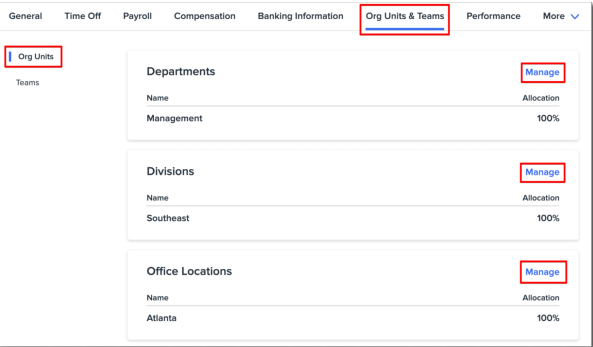
You'll have the ability to assign these Org Units with our without Percent Allocations and will also have the ability to leverage effective dating - i.e., setting the org unit assignment in the past or future! For more information on assigning Org Units, read these resources:
IMPORTANT THINGS TO KEEP IN MIND
Multi-EIN Clients
All of your payroll demographics, from each of your payroll companies, will be available in HCM as Org Units if you are a multi-EIN client. If you have the same Org Unit names across different payroll companies, the org units will be kept separate; we won't be merging both of your Finance departments!
In this scenario, the Company ID (CID) for the EIN will be added to Org Unit name. Example: Finance - 374.
Analytics Reporting
Org Unit Allocation Reporting in Namely Analytics pulls from your Org Unit assignments, meaning the org units that flow from HCM to Namely Payroll. Because of this, the data displayed in Analytics reporting may change from what you’re accustomed to as it primarily refers to your Payroll data and assignments.

Naming Convention Org Types
The naming convention of your Org Types that flow into Payroll will change from the singular to the plural. For example, Division will be automatically renamed to Divisions.
Open APIs
If you currently have a third-party integration set up through our Open API, we encourage you to work with your IT department to ensure that the naming convention changes mentioned above do not impact your integration. Refer to Using Open API with Org Units for the required steps to ensure there is no disruption to your integration.
TIP:
If you integrate with one of our partners, no action is required!
Payroll Admin Access
If your Payroll Admins currently have administrative access to Namely Payroll, you may need to re-configure their HRIS Access Role for them to make changes to Org Units, as demographic data is now edited in HRIS.
NEXT STEPS
Now that you understand the update and how it can benefit your organization, you'll want to decide how you want to leverage this new functionality.
Maintain Two Sets of Org Units
You may review your org units and decide everything looks ship-shape. In that case, you can keep both your Org Units and Custom Org Units in HCM. Manage your Org Units as you would your Payroll Demographics - they've just moved!
Unify My Org Units
After taking a look around, you might decide that it's best to consolidate your disparate Org Units into one single source of truth. If you'd like to do that, follow these steps:
-
Submit a case in the Help Community to request a Feature Report. This will help you identify the different features that have dependencies on your Custom Org Units, to fully understand the downstream impact of eliminating them. Our service team will be there to support you to ensure a smooth transition.
-
Learn about these dependencies and important considerations with Org Units: Dependencies to Consider and Review.
-
Once you're reviewed the report and decided how you'd like to consolidate your Org Units, reach back out to the Service Team again and they can help guide you through the process.